
The following notes provide some tips, notes and links on working with Vintages Apple Macintosh computers and SGI Octane/Octane2/IRIX machines.
So what is a "Mystic" Colour/Color Classic?
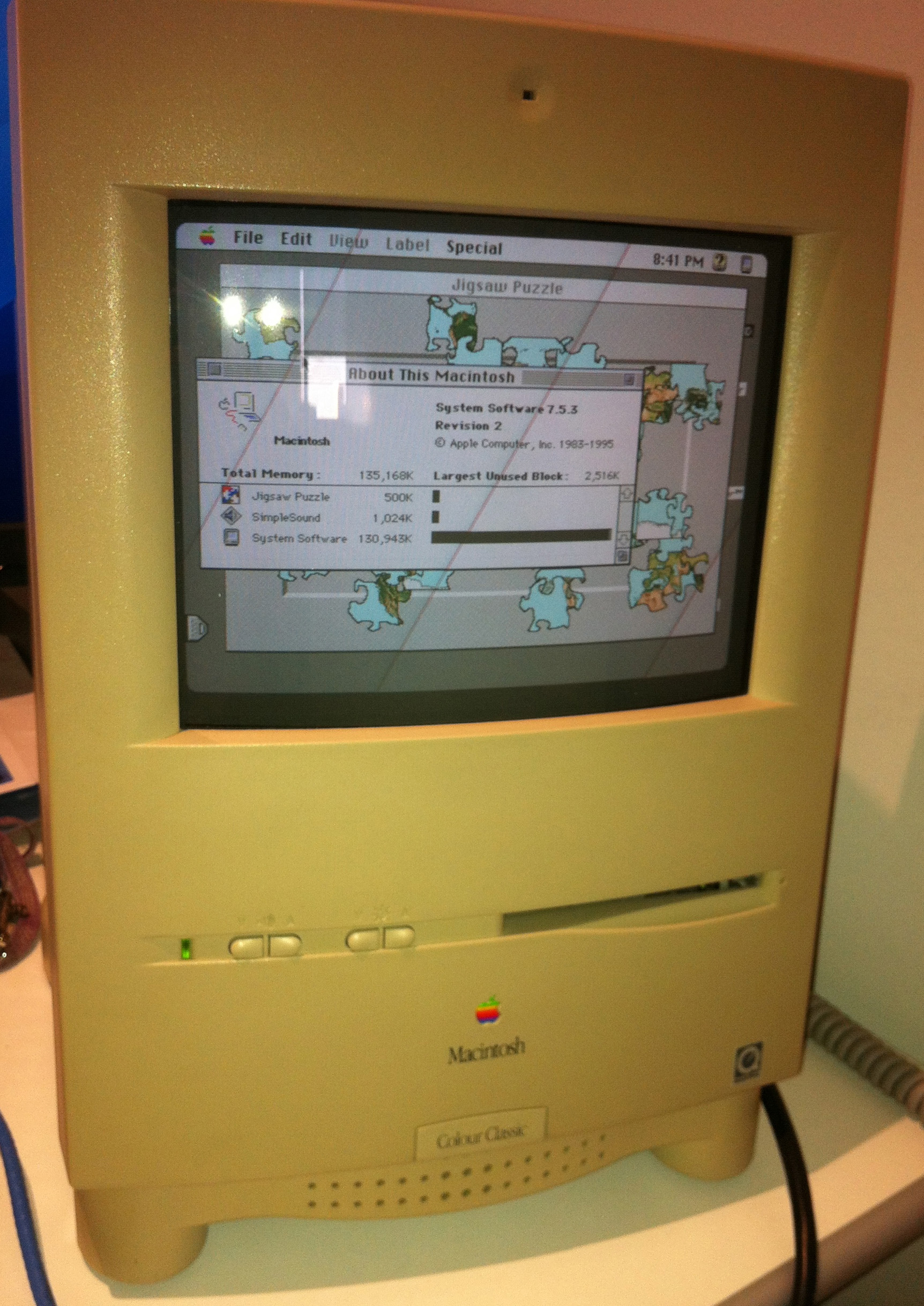
This is a Macintosh Colour/Color Classic (or Colour Classic II) that has been upgraded by replacings it's system board with one from a Macintosh Performa 575. The process for achieving this is is documented on "The Macintosh Colo(u)r Classic FAQ" website.
There are two types of modifications that can be performed:
The tips provided here are on getting the latter case machine running, as I found some the information on Colo(u)r Classic FAQ a bit our of date.
For my "Mystic" Colour Classic, I got a Performa 575 system board and removed the Motorola XC68LC040 series processor (which has a disabled FPU unit) and installed a XC68040 series one with built in FPU.
Both of these are 33MHZ Ceramic PGA Packaged units and so it is a simple matter to gently prising out the existing CPU and droping in the full 68040 replacement.
Once this is done, you should retest the upgraded board in your Performa 575, before installation into the Colour Classic, to make sure that CPU is seated correctly. The cpu upgrade should not effect the Performa 575, so it is just a matter of making sure it boots up ok.
Assuming all is ok with CPU update, the next step is to prepare your Colo(u)r Classic:
NOTE: The Colo(u)r Classic FAQ appears to have disappeared ... here is an archived version of pages on "Mystic" Upgrade and my orginal & edited Systems 7.5.3 files.
The ResEdit change the Boot process that is used for the particular "Gesalt ID". The lower level details can be found on "Gamba" historical Mac pages.
There are two ResEdit templates (from "the pickle", which I have copies here for download):
Also if you are using System 7.1 then you will also need the "System Enabler 065 v1.1".
Finally before you transfer the 575 system board into your Colo(u)r Classic create a ResEdit boot floppy.
I did this by:
This means that you now have a floppy that you can use to boot your machine from once you swap the board. If you do not do this then you will find that your machine will crash on initial boot and you will have to put back the original board to get the machine to boot.
So now comes the moment of truth ... replace the Colo(u)r Classic board with the 575 Board and boot the machine from your pre-prepared floppy. It should boot up without problems and you should have access to your Classic's hard disk, including the ResEdit tools and template that you put on it.
Depending on your System version either:
I have never tried 7.6 or 8.x so cannot comment on these, but expect that the same pattern needs to be followed (ie make sure you edit all the relavant system files, depending on what updates you have installed).
Once you have done your ResEdit work it is time to reboot the machine. On reboot you should have a correctly operating "Mystic" Colo(u)r Classic, which is the best vintage Mac option for people wanting an original Mac footprint & cute design and compatibility with vintage vintage Mac software.
On my Mystic I then did a bit of hardware modification to allow me to install a "Communications Slot" Ethernet card and a 128MB SIMM RAM module...
Once you have your 575 system board installed you will find that the back slot cover panel "ScrewTabs" will not allow you to install a large SIMM module or the Comms Slot card...

The simple solution to this problem is to use a "Dremel" or equivalent tool and grind away the screw tabs. They are not much use, as once have installed the 575 board, you will find that the back flap no longer fits anyway. You can find Communications Slot Ethernet cards very cheaply from "We Love Macs", which is better option than eBay in this case.
Finally to install 128MB RAM you need to find modules are compatible with 575. I have found that the following modules definately work: Samsung 128MB 32x36-60ns FPM SIMM KMM53632000AK-6U . Do a search on eBay for "KMM53632000AK-6U" and you should find the right type.
Happy "Mystic" Mac building.
All materials are copyright (C) 2011, 2013 Graphica Software/Dokmai Pty Ltd
Send any questions or comments regarding this
site to info at graphica.com.au
Last Updated: Tuesday 4th June, 2013.
![]()